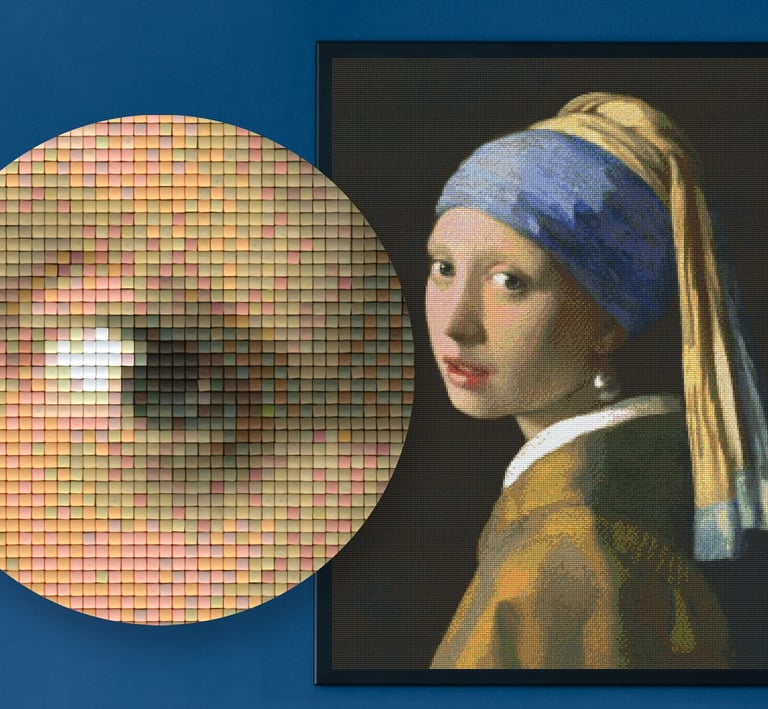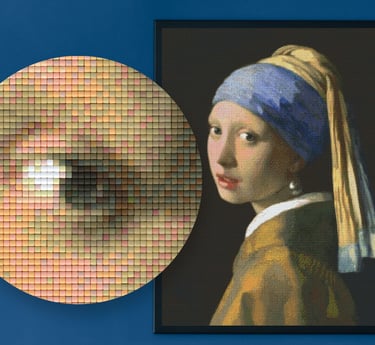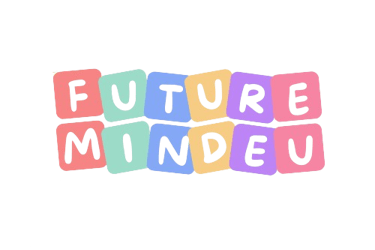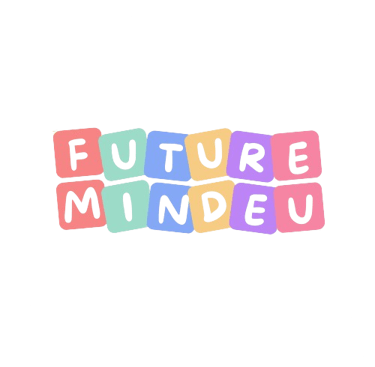What is Pixelhobby?
Pixelhobby is a Dutch brand that started as an idea to create a product that would spark creativity without the mess, turned into Pixelhobby®.
Pixelhobby provides 2 collections: Pixel classic and Pixel XL. Both options stimulate fine motor skills and provide unlimited fun and creativity. Discover the endless possibilities and let your creativity run wild with Pixelhobby®! with a focus on quality and environmental responsibility
Eco-Friendly products
The pixel squares from Pixelhobby are made from sustainably sourced bioplastics. These bioplastics are derived from bioethanol, which is produced from sugar cane. Both the Pixel (2.5mm) and Pixel XL (5mm) sizes are crafted from these eco-friendly materials, and they are fully recyclable. with a focus on quality and environmental responsibility


How does it work?
When working with smaller PixelHobby sets, you use a color pattern as your guide. Slide the transparent baseplate over the color pattern, allowing you to see exactly where to place each pixel without the need to count the design. Using a non-transparent baseplate or medallion, you can follow the pattern by counting instead.
Applying the pixels is easy! Remove a pixel from your pixel square and press it onto the pins of the baseplate. There's no need for glue, ironing, or varnish — the pixels stay securely in place. If you make a mistake, no problem! You can easily remove the pixel using tweezers and reposition it as needed.
PixelHobby: Creative Fun for Everyone Aged 6 and Up!
How does a symbol
pattern work?
If you choose a PixelHobby project that uses a symbol pattern, you'll notice the pattern is divided into sections. Each section includes four symbols paired with numbers, and each number corresponds to a specific pixel color.
The symbols match the color numbers found on the back of your pixel squares. For each section, the same symbols will represent different colors, so always check the pattern to make sure you're using the right color for the right symbol.
To get started, simply slide your transparent baseplate over the pattern section. This way, you can see exactly where each pixel should go — no need to count! Just make sure the arrow on the back of the baseplate always points in the same direction for proper alignment.
Place the pixels onto the baseplate pins using your fingers or tweezers. They’ll snap into place easily, and there’s no need for glue or ironing. If you make a mistake, you can remove and reposition the pixel without any trouble.
Once you finish one section, slide the baseplate onto the next section of the pattern and repeat the steps until the baseplate is completely filled. After that, you can move on to the next baseplate, following the pattern to see which section goes where.
When your project is complete, connect the baseplates together using the dovetail connectors. From there, you can frame your finished masterpiece and proudly display it!
Pixel XL: Big Fun for Everyone Aged 4 and Up